The 'What'
This mod aims to bring the D&D combat into an easily manageable form via computer.
The 'Why'
Seeing as Dungeons & Dragons has never released their Dungeon Builder, I just wanted to try my hand at a small combat sim for it. While a tabletop is great, I tend to get a lot of slowdown in the normal game, such as where my gameplay board isn't big enough for an archer to be out of range, people constantly needing to recalculate their attack and damage roll bonuses, or the amount of space it takes up on my table. I hope that I can get this into a working state so that a DM (Dungeon Master) can use it simply on a laptop, maybe connected to a projector or a TV, etc. and have gameplay go a lot faster.
The 'Crazy, rambling thoughts of what I plan to add'
A lot of this should be 'module-based' so that a monster, race, item, or item-sets could be created and added separately, so that it can be updated bit-by-bit content-wise, and so that others could add to it as well 
Main Menu:
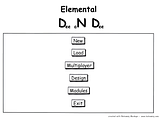
Design Menu:
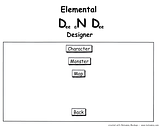
Design - Character Screen:
- Race
- Class
- Stats
- Skills
- Feats
- Powers
- Items
- Overall Play Info (non-editable)
- - Shows all play info such as HP, to-hit with all of the powers, etc.
Design - Monster Screen:
- Overall Play Info (editable)
- You can download and upload others' monsters
In-game Battle Screen:

- You can create a map with the "custom map builder tool", setting up all of the tiles with things like:
- - difficult terrain
- - impassable terrain
- - walls
- - pop-out notes
- You can choose what player-created map to use, your own or others' that have been uploaded
- Buttons to expand the battle area in a direction, so that if you need to expand into a new area during play, it can be added there and then
- Working save/load functions
- All rolls can be auto-generated or manually input at the time of rolling
- Info Log, which holds the log of every roll, attack, effect, damage, etc.
- Units should have an image-based list of every status effect and conditional effects, which can bring up a panel with more details on the effects, such as:
- - On-going damage of whatever type and how much it is reduced
- - Prone, flanking
- - Base concealment and cover, maybe along with situational concealment and cover via other character
1. Place down your hero tokens at the start
2. Begin the battle setup with the "Setup Battle" button
2. a) Drag and drop units in or out of the battle roster. By default, all units on the battle board are in it
2.  Designate units that get a surprise round, and in what order
Designate units that get a surprise round, and in what order
3. Begin a battle session with "Initiate Battle" button
3. a) Begins the initiative rolls, which can be optionally manually entered
4. Surprise round units get their turn
5. Units get their normal turns as per initiative order
- On a unit's turn, they get 5 choice buttons with pop-out sub-options:
- - Standard Action: attack, full defense, use item, -> Move Action, -> Minor Action
- - Move Action: move, stand up, shift, use item, -> Minor Action
- - - On a "move" Move Action, you will get a line drawn from the tile your unit resides on to the tile your mouse pointer is over. Valid tiles to move on shall be green, while invalid shall be red. You will need to hold shift to give non-straight moves. This shall also detect the terrain such as difficult terrain, etc.
- - Minor Action: use item
- - Free Action: drop prone
- - Delay Turn: take turn after...
The first prototype will likely be the battle screen with a few "PC's" and a set initiative order, with only the attack command and preset to-hit and damage values, and the Info Log to show the results of attacks. Well, that is my plan at least. We shall just have to see what comes of it. This will only be after the combat portion of elemental comes out, so it will not be for a little bit =3
Audio Files Screen:

This will be located somewhere in the main menu. Basically, you will be able to setup a sound library that you will be able to call on during the game.
* note to self: reverse placement of playlist list and sounds-in-playlist list.
Audio Files Pop-out:

This pop-out menu will allow you to play the sounds/music during a battle. (Enemy taunts, creepy music for those undead battles, etc.)
Module Screen:
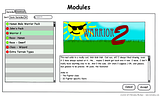
This screen is accessed through the main menu before you are in a game. The plan is to have it really accessible since all of the content will be added through modules, mainly for two reasons:
1) It really allows you to customize exactly what content you want running in your game.
2) It allows for anyone else to easily create content that anyone else could also use.
The "sort by" will have options like Date installed, creator, alphabetic, enabled, and such.
The search field will really help in some cases, allowing you to do a very quick filter.
We have the enabled and disabled modules in the lower left, with the highlighted one displayed over to the right. It will show the module image (should one exist) and the module description. Hm. I think that I forgot an enable button. Well, double-clicking should work, although I'll add an enable button as well.
Now, the download tab will only really work if I can somehow get it setup to download from a module repository in-game, so that would be much further down the road.